Why You Want to Blur Your Home on Google Maps and How to Do It

In today's digital age, privacy concerns are at the forefront of many individuals' minds. With the widespread use of mapping technologies like Google Maps, ensuring the security of personal information, especially the location of one's home, has become increasingly important. If you're wondering why blurring your home on Google Maps is essential and how to do it, you're in the right place. Let's delve into the reasons behind this practice and the steps to accomplish it seamlessly.
Why Blur Your Home on Google Maps?
- Privacy Protection: By blurring your home on Google Maps, you safeguard your privacy and prevent unauthorized individuals from accessing detailed information about your residence.
- Security Enhancement: Blur your home's location as an added layer of security against potential threats such as burglary or stalking, minimizing the risk of unwanted attention.
- Prevent Unwanted Photography: Blur your home to prevent it from being captured in public images and shared online, preserving your personal space from unwanted exposure.
How to Blur Your Home on Google Maps
- Access Google Maps: Navigate to Google Maps on your desktop or mobile device.
- Find Your Home: Locate your home on the map using the search bar or by manually navigating to the desired location.
- Report a Problem: Right-click on your home's location marker and select "Report a problem" from the dropdown menu.
- Select Blurred Home: Choose the option to "Blur your home" and follow the prompts to complete the process. Provide any necessary information to confirm the request.
- Review and Submit: Review the blurred image preview to ensure accuracy and click "Submit" to finalize your request.
- Confirmation: Google will review your request, and once approved, your home will be blurred on Google Maps, protecting your privacy.
Protect Your Personal Space
In a world where digital footprints are omnipresent, taking proactive steps to safeguard your privacy is paramount. By blurring your home on Google Maps, you assert control over the visibility of your personal space and mitigate potential risks associated with sharing sensitive information online.